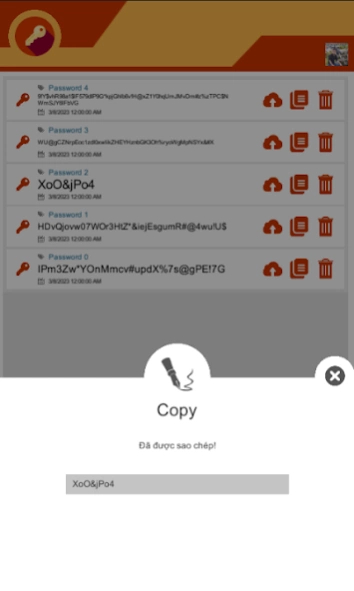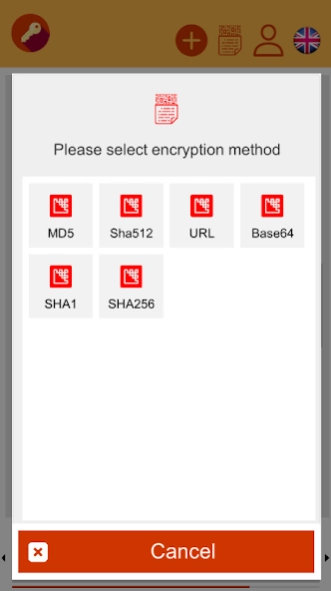Create Password 1.8
Free Version
Publisher Description
Create Password - Application to help you create and manage passwords easily
Introducing "Create Password", an app designed to provide you with the most secure and reliable passwords and string encodings with various encryption options. With Create Password, you can generate strong, unique, and complex passwords that are impossible to guess, ensuring your online accounts remain safe and secure.
The app comes with a user-friendly interface that makes it easy to generate passwords and string encodings in just a few clicks. You can choose from a wide range of encryption options, including AES, RSA, and Blowfish, to create passwords and string encodings that are virtually unbreakable.
Moreover, the app also includes a backup feature that allows you to save all your generated passwords and string encodings in a secure location, ensuring that you never lose access to your accounts. You can also export your backup file to other devices, making it easier to keep all your passwords and string encodings in sync.
In addition to its robust security features, Create Password also comes with customizable settings that allow you to tailor the app to your specific needs. You can choose to generate passwords with specific lengths, include or exclude certain characters, and even customize the encoding options to suit your preferences.
Overall, Create Password is the ultimate solution for anyone looking to generate secure and reliable passwords and string encodings. With its range of encryption options and backup feature, you can rest assured that your online accounts remain safe and secure at all times.
About Create Password
Create Password is a free app for Android published in the PIMS & Calendars list of apps, part of Business.
The company that develops Create Password is Carrot App. The latest version released by its developer is 1.8.
To install Create Password on your Android device, just click the green Continue To App button above to start the installation process. The app is listed on our website since 2024-02-29 and was downloaded 0 times. We have already checked if the download link is safe, however for your own protection we recommend that you scan the downloaded app with your antivirus. Your antivirus may detect the Create Password as malware as malware if the download link to com.kurotsmile.createpassword is broken.
How to install Create Password on your Android device:
- Click on the Continue To App button on our website. This will redirect you to Google Play.
- Once the Create Password is shown in the Google Play listing of your Android device, you can start its download and installation. Tap on the Install button located below the search bar and to the right of the app icon.
- A pop-up window with the permissions required by Create Password will be shown. Click on Accept to continue the process.
- Create Password will be downloaded onto your device, displaying a progress. Once the download completes, the installation will start and you'll get a notification after the installation is finished.